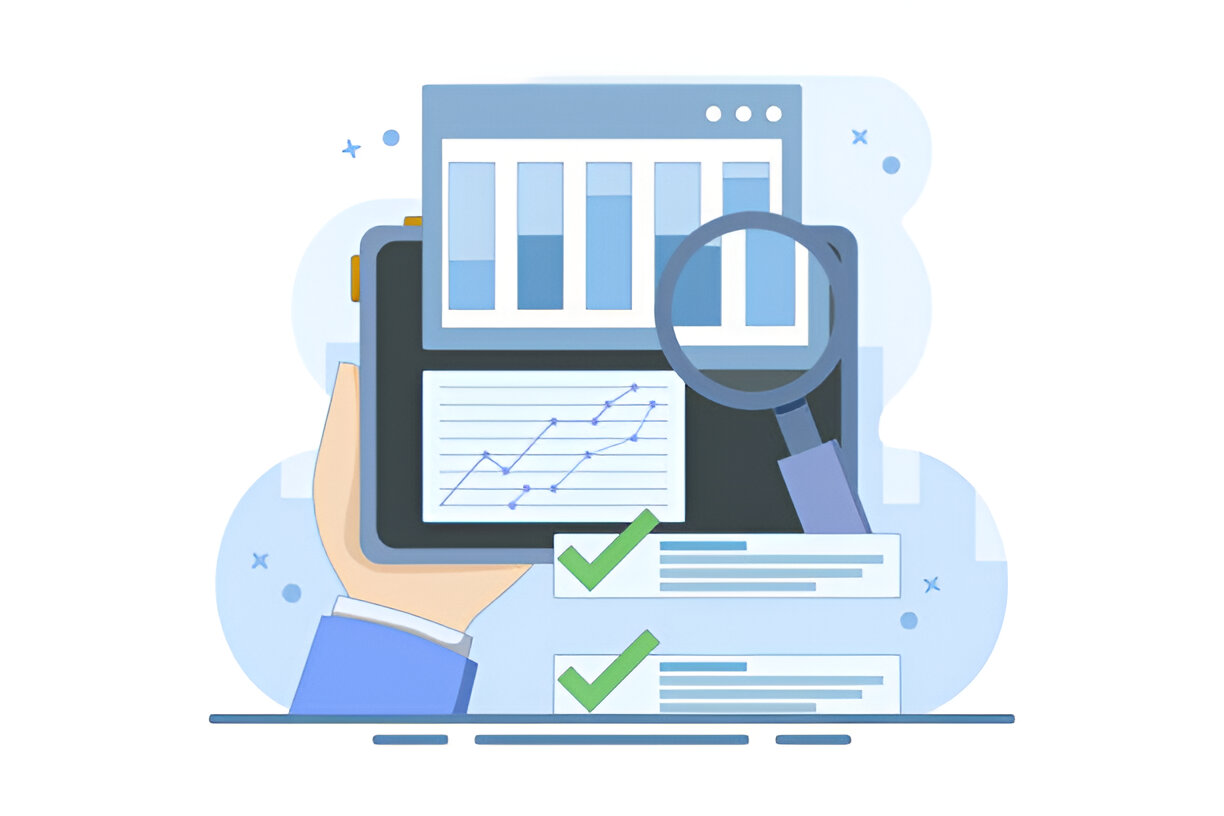Website migration is about realigning a site’s aesthetic, structure, and performance for a better user experience. And if performed well, it can immensely improve a site’s acceptance by search engine crawlers.
Over the last few years, major search engines have shifted their focus. In addition to topical keyword relevance, a site’s design, functionalities, respond time, responsiveness, security measures, in a word, its holistic approach to a user’s experience, largely determines how it will perform in the web-wide search game.
As a result, poorly built and carelessly maintained sites are now more in need of a website migration than ever. But to ensure the most out of such a transition, the latest SEO best practices should be kept in mind. And that’s where this article will center its discussion.
What Is Website Migration in SEO?
The definition of website migration in accounts of SEO may slightly differ from its usual notion among web developers. Instead of emphasizing the architectural renovation, Website Migration in SEO refers to any transformation that impacts a site’s visibility in search results. Common examples may include:
- Domain migration for higher relevance
- Restructuring URLs for reduced redirects
- Redesigning CMS to enhance customizations
- HTTPS inclusion for safeguarding data transactions
- Restrategizing tags and content for regional targeting
A thoughtfully executed, result-driven migration puts serious attention to each step of the process. To help marketing practitioners and web developers in a successful undertaking, obligatory dos and don’ts can be categorized into three temporal units: Pre-migration, migration day, and post-migration checklists.
Pre-Migration SEO Checklist
It goes beyond just weeding out the odds responsible for a site’s weak performance. To an SEO expert’s eyes, there will always be a few. But how much can be derived from migration will depend on your ability to be elaborative in defining the requirements, scopes, strategies, expectations, and deadlines. Key responsibilities may involve:
- Highlighting the reasons behind the project
- Evaluating current performance analytics
- Sorting out what’s working and what isn’t
- Brainstorming the after-effects and ideating resolves
- Consulting stakeholders on demands and expectations
- Determining a common communication channel
- Building a test environment for introducing and testing changes
Migration Day Checklist
This is the day you publish the website after making all the required changes. Until now, you must have waited long enough, experimenting and testing all the features of the new site. You have achieved unshakable confidence to confirm that the migration won’t induce any data loss, traffic reduction, or dissatisfaction among visitors. On this crucial day, you should deal with steps, like:
Site Relaunch: Pre-requisites of this step include rechecking canonical tags, running a comprehensive site audit, ensuring essential URL redirections, and configuring the new server settings. A site takes hours or days before merging with the system once it’s launched. So, choosing an off-peak hour of the day would be preferred.
Access Management: In the testing phase, you must have customized the robot.txt and meta tags, disallowing search engine access. Now is the time you rewrite them and grant crawlers to re-establish their connection to the site.
Health and Performance Track: Even though it’s too early for performance indicators to show any bias. But make sure the site has all the codes and integrations installed and ready for reading impressions and tracking key vitals.
Retest and Recheck: Site features like redirects, navigations, CTA buttons and links, forms, and other interactive sections demand several check-ups. Rebuilding broken links, assuring visitors with 404 notices, validating form inputs, and getting to the right product through the CTAs are uncompromisable functionalities you must ensure.
Fast Fixes: Proficiency of an expert is measured not only by their ability to discern an issue, but also by their ability to fix it as fast as possible. It’s impossible to pin a time for your website to get into a search engine’s red list. So, don’t risk service delays.
Post-Migration SEO Checklist
Past the migration day, a completely new set of responsibilities will knock at your door. You can’t overlook them, as for their importance in showing how your entire migration project has worked out. Here are a few unavoidable ones:
Auto-audits: Many modern SEO assistant tools provide options for auto-auditing or crawling. This helps in surfacing nuances, like weekly traffic fall, missing tags, inaccessible pages, and broken links.
Sitemap Resubmission: Your old sitemap can provide a good proxy for a new one till the migrated site receives heavy traffic. That’s when crawlers become more sensitive in their inspections. So you need to create a new XML sitemap and submit it to the search console and Webmaster Tools.
Indexation Analysis: It’s undeniable that not every page of your site will be indexed at once. Some may take even months before getting noticed by crawlers, let alone being indexed by them. But thorough and regular examinations of unindexed pages may dig out technical and design issues to fix.
Common Mistakes to Avoid
A site migration is not an easy task to handle. Even a planned and professional approach can’t ensure perfection. Challenges and mistakes, if not managed with caution, may lead to irreparable consequences. Let’s go through common migration mistakes that may instantly turn into a marketer’s nightmare.
Unattended 301 Redirects: It puzzles a visitor by informing a site’s relocation without giving them a clue on where to go from there.
Compromised Page Speed: Nothing can be more threatening to a site’s reputation than showing a loading icon before a visitor’s eyes without ever going off. And it’s a frequent outcome of a migration.
Broken URLs: Big sites with hundreds of pages suffer from irrelevant URL structures due to the migration chaos. They inflict dissatisfaction among users and make them look for alternatives.
Lost Backlinks: It’s hard to pull up authorities if strong backlinks lose track of their targets. Relocating a site without existing backlink reoptimization will be like having no backlinks at all.
Tools to Help You Manage Website Migration SEO
Each step of your migration process will call for the use of a special type of SEO tool. Some will help you in preparing and testing a site in the pre-migration phase, some will let you measure post-migration site health, while some will accompany the migration phase. Here are a few notable ones:
Screaming Frog: Prevalently used for unearthing all types of site data and checking component status, like metadata, URLs, and alter texts.
Google Search Console: A trusted tool to track indexes, submit sitemaps, test crawlability, and monitor site health.
Google Analytics: The indispensable tool when it comes to measuring a site’s performance and conversion ability.
Ahrefs/SEMrush: Unlike most, these tools come with 360-degree functionalities essential for a wall-to-wall diagnosis.
Lighthouse: An alternative to Google PageSpeed Insight, Lighthouse surfaces core web vitals along with options for deeper analysis.
Conclusion
A website migration can be an ultimate step toward perfecting its design, structure, interactions, and total experience. With newer models of intelligent algorithms reshaping a visitor’s demands and ideas of what is possible, your business website may need to realign its prospects. But careless and improper execution will only make things worse. Involving professionals will ensure an unambiguous reflection of your business’s values and vision while polishing it to its best representation.